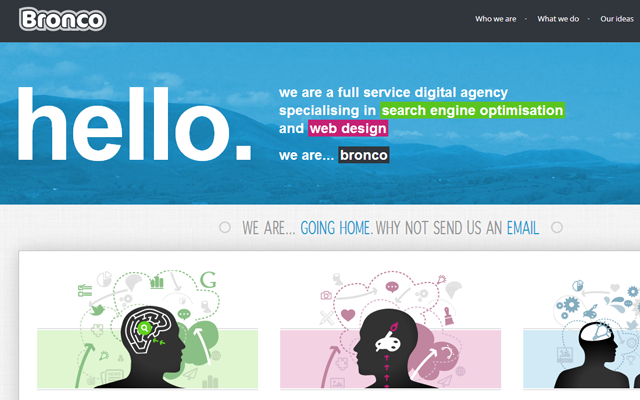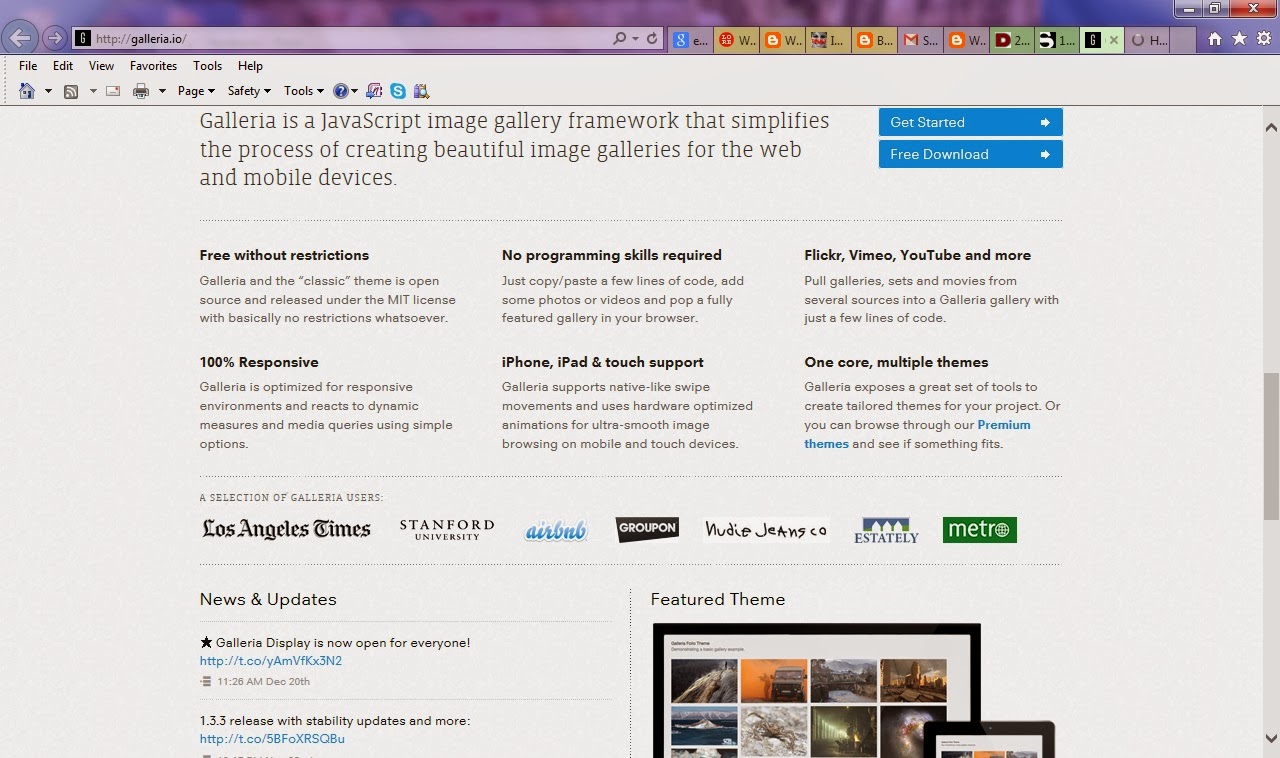|
| cognitive load theory breakdown |
COGNITIVE LOAD THEORY (CLT)
Is an instructional theory that starts from the idea that our working memory is limited with respect to the amount of information it can hold, and the number of operations it can perform on that information. That means a learner should be encouraged to use his or her limited working memory efficiently, especially when learning a difficult task.
 |
| cognitive load theory |
We need to recognize the role and the limitation of working memory to help develop quality instruction. Thus, we as instructional designers need to find ways to help optimize the working memory. Hence, the key aspect of the theory is the relation between long-term memory and working memory, and how instructional materials interact with this cognitive system.